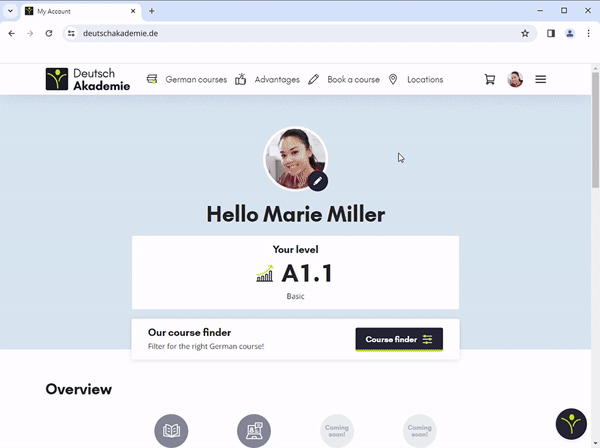Until 4 days before the course starts you are able to make a new reservation for the same course.
📌 How to: Manage your reserved courses
- Open your
Account - Go to
Course-admin - Select
Your reservations - Here you can pay your course, extend or cancel the reservation
💡 Please note: If there is no option to make a reservation, the course is due to start very soon and we can't accept reservations anymore. In this case, you must make a binding booking and pay for the course in order to secure your place.
🎬 Tutorial: Access and manage reservations