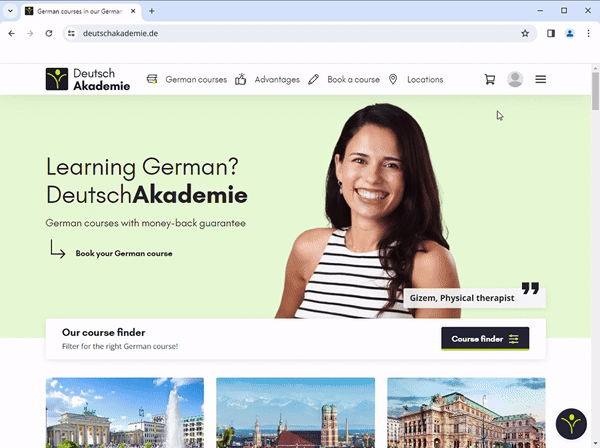- Help Center
- General questions
- User settings
How can I change my profile picture?
📌 How to: Change your profile picture
- Login and open "My Account":
https://www.deutschakademie.de/en/my-account/ - Click on the pencil icon next to your profil picture on the top of your profile
- Upload an image in the section "User picture"
🎬 Tutorial: change user settings