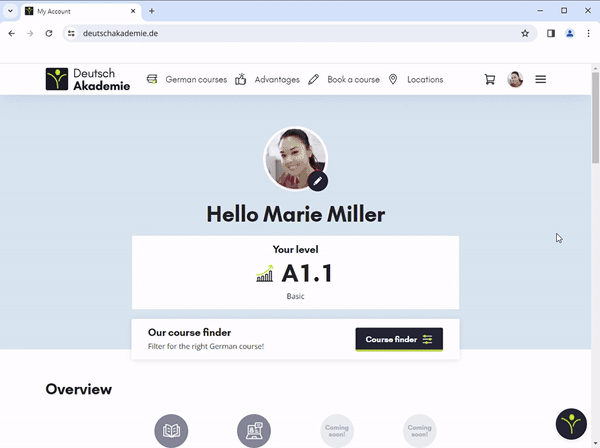- Help Center
- Reservation & booking
I need a booking confirmation
Available in your webshop account for all courses that you have booked since May 2024 (please contact us for documents of courses that you have booked earlier):
📌 How to: Download a confirmation
Login to your account- Open
My Account - Go to
Course-admin - Select
Your documents - Here you can download booking and reservation confirmations, invoices and course confirmations for all your booked courses.
🎬 Tutorial: Download documents in your account